Timmy Trumpet
"Sample packs are the secret weapon of the pros and W.A. Production covers everything from catchy loops and midi files to sick sylenth presets!"
https://soundcloud.com/timmytrumpet
DJs From Mars
"WA Production are lethal weapons for our tracks, the drum parts are just amazing, exactly what we need to give that powerful and fat sound that we like! Also the melody parts are great tho, we definitely recommend their sample packs since they're super!"
https://www.facebook.com/djsfrommars
Kura
“I use W. A. Production’s samples in a lot of my tracks, they are very high quality and great help when needing some inspiration! Highly recommend them!“
https://soundcloud.com/kurapt
Reuven Amiel - Grammy Winning Mixer
"W.A Production gives you different sonic tools and sounds for the modern mixing engineer and producer"
https://www.amielmix.com/
Marnik
“We love W. A. stuff, because compiling great samples and libraries is very important to our production. We use many W. A. libraries. They are one of the best companies on the market.“
https://soundcloud.com/marnikofficial
BL3R
"W. A. Production have been used in most of our top tracks! We definitely approve & recommend them to up and coming producers!"
https://soundcloud.com/bl3rmusic
ZooFunktion
"Big thanks to W. A. Production for having some of the best samples & sounds available online, They've definitely been part of some of my tracks. I recommend them to all upcoming producers"
https://soundcloud.com/zoofunktion
BoostedKids
"We think that the W. A. samples are really necessary if you want to do a massive track! Also the Sylenth1 and Spire Sound Libraries are so fresh! Great job guys!"
https://soundcloud.com/boostedkids
Futuristic Polar Bears
"We love how much variety and diversity WA Production samples bring to our projects, we have found much inspiration from the packs. All of the samples are of high quality and are completely current into today's "EDM" market."
https://soundcloud.com/futuristicpolarbears
Ralvero
"Loving the packs from W.A production because of the great quality of the sounds! With these samples it immediately makes your productions sound more clean and professional!"
https://soundcloud.com/ralvero
Austin Leeds
"WA production have some of the best samples and sounds in the world. The programing and kits are top notch and sound like tracks which are on the Beatport Charts . I also love the diversity in the samples and styles they have."
https://soundcloud.com/austinleeds
Timmy Trumpet
"Sample packs are the secret weapon of the pros and W.A. Production covers everything from catchy loops and midi files to sick sylenth presets!"
https://soundcloud.com/timmytrumpet
DJs From Mars
"WA Production are lethal weapons for our tracks, the drum parts are just amazing, exactly what we need to give that powerful and fat sound that we like! Also the melody parts are great tho, we definitely recommend their sample packs since they're super!"
https://www.facebook.com/djsfrommars
Kura
“I use W. A. Production’s samples in a lot of my tracks, they are very high quality and great help when needing some inspiration! Highly recommend them!“
https://soundcloud.com/kurapt
Reuven Amiel - Grammy Winning Mixer
"W.A Production gives you different sonic tools and sounds for the modern mixing engineer and producer"
https://www.amielmix.com/
Marnik
“We love W. A. stuff, because compiling great samples and libraries is very important to our production. We use many W. A. libraries. They are one of the best companies on the market.“
https://soundcloud.com/marnikofficial
BL3R
"W. A. Production have been used in most of our top tracks! We definitely approve & recommend them to up and coming producers!"
https://soundcloud.com/bl3rmusic
ZooFunktion
"Big thanks to W. A. Production for having some of the best samples & sounds available online, They've definitely been part of some of my tracks. I recommend them to all upcoming producers"
https://soundcloud.com/zoofunktion
BoostedKids
"We think that the W. A. samples are really necessary if you want to do a massive track! Also the Sylenth1 and Spire Sound Libraries are so fresh! Great job guys!"
https://soundcloud.com/boostedkids
Futuristic Polar Bears
"We love how much variety and diversity WA Production samples bring to our projects, we have found much inspiration from the packs. All of the samples are of high quality and are completely current into today's "EDM" market."
https://soundcloud.com/futuristicpolarbears
Ralvero
"Loving the packs from W.A production because of the great quality of the sounds! With these samples it immediately makes your productions sound more clean and professional!"
https://soundcloud.com/ralvero
Austin Leeds
"WA production have some of the best samples and sounds in the world. The programing and kits are top notch and sound like tracks which are on the Beatport Charts . I also love the diversity in the samples and styles they have."
https://soundcloud.com/austinleeds 
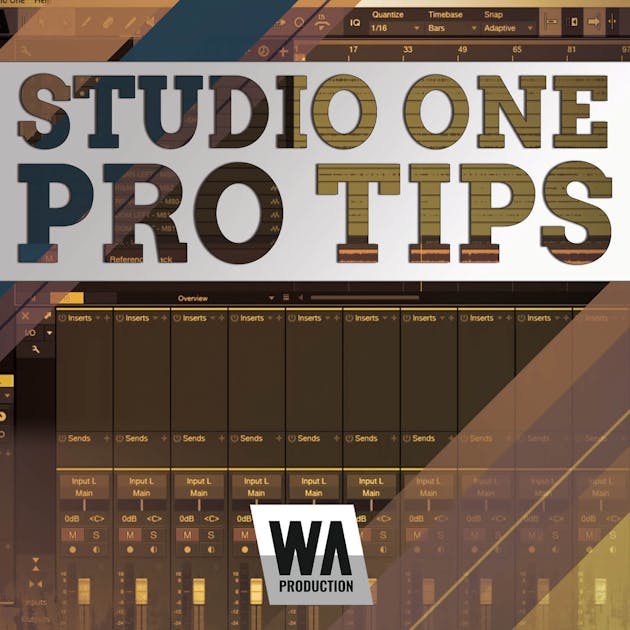

Comments
Add new comment
Reviews 1 | Average Rating (4 Votes):
★★★★★