
 60%
60%
W. A. Production is rolling out another innovative tool to assist you in your song creation adventures. Play your instruments using the brilliant idea of relative notes, rather than the old static approach. Explore the world of scales and expand your creativity in a way that you never have before.
What is it?
Instascale is a newly invented, scale oriented instrument with only 16 keys to play with. But wait, is that enough? Turns out it's more than enough. Unlike the standard keyboard instruments where each key can only play a single note, Instascale has a set of smart keys, each one capable of playing different notes. The new note will be based on the given scale, last note's position and the action of the key assigned to it.
Instascale is available as a MIDI processor plugin that can be used in any DAW that supports VST instrument plugins (with MIDI routing) or AU MIDI effect plugins, given you the freedom to play any instrument you choose without any limitations regarding the sound and hardware.
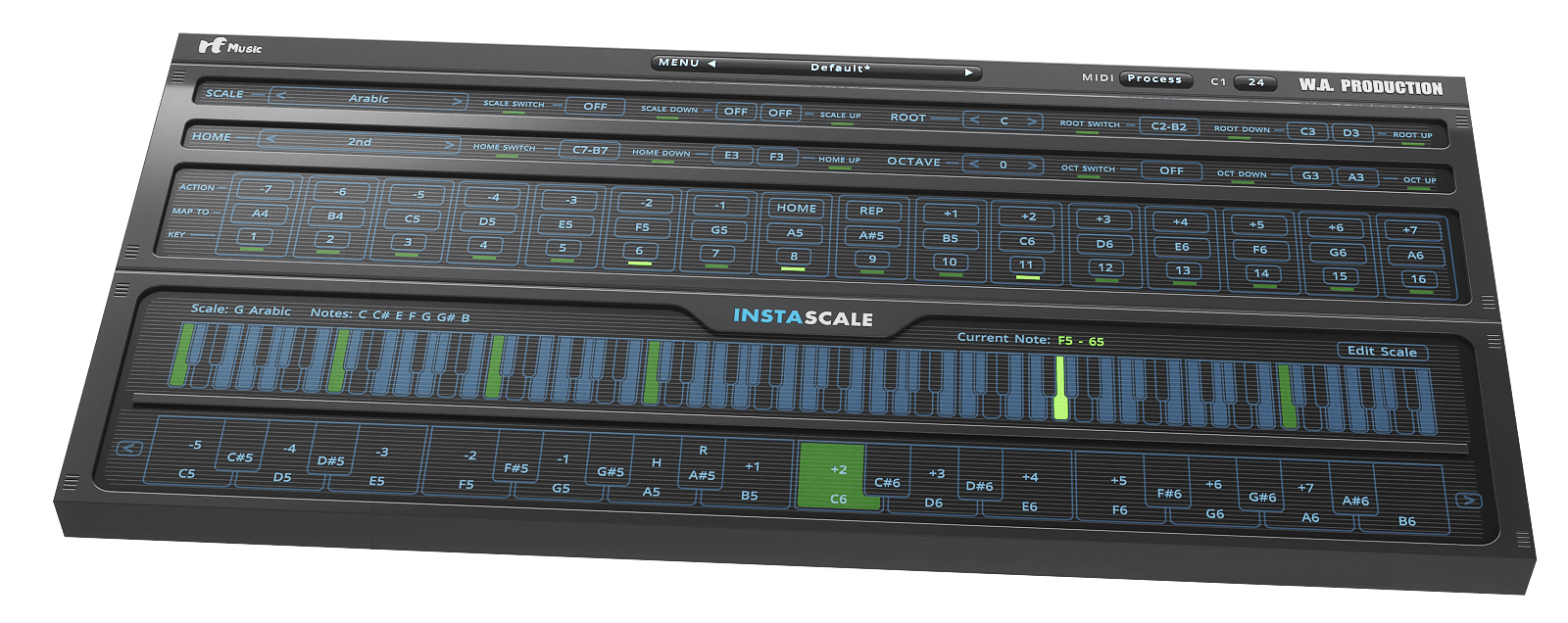
What can I use it for?
We are sure you will find Instascale fun to use whether it be as an educational tool to learn scales or expand your current knowledge, as an outlet for creativity, as a quick reference, or to be applied to your live set. Just like the creation of music, the possibilities within Instascale are endless and at your fingertips.
How does it work?
Instascale works as a VST instrument and AU MIDI effect plugin. It receives midi data from the controller and swaps it with the processed one. In VST mode the output can be routed to any other instrument in the host application using the available routing functions in that host. The AU version works as a midi effect only in hosts like Logic Pro x that supports the type.
There are 16 playing keys that will be used to play the target instrument. What these keys do and where they're placed on the controller can be customized.
They can have static offset values like 'Home' or a relative ones like '+2' or '-3'. Using this offset value and the previous note, the plug-in calculate the actual note the key plays. you can read more about the playing keys in the manual.
In addition to playing keys there are some control keys that can be used to change and control some of the parameters of the plugin like scale and octave directly from the MIDI controller.
Features
Windows
Mac
The
plugin likely will not work properly on older OS versions. If the demo
appears to work on your older system, this does not guarantee that the
full version will work properly. If you are unsure whether or not the
plugin will work on your system, please email info@waproduction.com.
InstaScale can be used on any software that supports VST or AAX plugins with MIDI routing or AU MIDI effect type. But to make sure it's compatible with yours please try the demo version before you buy (only C Major scale is available in demo version).
Tested OK on:
Windows
Mac
v 1.0.1 - Update 11th June 2018
v 1.0.2 - Update 17th July 2018
v 1.0.3 - Update 13th March 2019
v 1.1.0 - Update 13th November 2019
v 1.1.2 - Update 16th February 2021
v 1.1.4 - Update 2nd September 2022
v 1.1.4 b220902 - Update 24th September 2022
v 1.1.4 b220902 - Update 21st October 2022
New Features in version 1.1.2 - 21st April 2023
New Features in version 1.1.6 - 17th April 2024





"Sample packs are the secret weapon of the pros and W.A. Production covers everything from catchy loops and midi files to sick sylenth presets!"
https://soundcloud.com/timmytrumpet
I highly recommend everybody that loves music production to aquire producte from W.A. production. What i love about them is that they cover nearly every aspect of music production with a lot of amazing high quality products.
https://open.spotify.com/artist/1naX4fxuRaDFlj9tGfIUZk
"WA Production are lethal weapons for our tracks, the drum parts are just amazing, exactly what we need to give that powerful and fat sound that we like! Also the melody parts are great tho, we definitely recommend their sample packs since they're super!"
https://www.facebook.com/djsfrommars
"We recommend to check W.A. Production store, they have really interesting libraries and plugins. Don’t miss it!"
https://soundcloud.com/djpromiseland
“I use W. A. Production’s samples in a lot of my tracks, they are very high quality and great help when needing some inspiration! Highly recommend them!“
https://soundcloud.com/kurapt
"W.A Production gives you different sonic tools and sounds for the modern mixing engineer and producer"
https://www.amielmix.com/
“W. A. Production has some great libraries! If you’re looking for some high quality samples, check out their banks!“
https://soundcloud.com/justinprimemusic
“We love W. A. stuff, because compiling great samples and libraries is very important to our production. We use many W. A. libraries. They are one of the best companies on the market.“
https://soundcloud.com/marnikofficial
“I love the fresh sounds and samples from W. A. Production. They are fantastic!“
https://soundcloud.com/tomswoon
"WA production samples has a lot of good quality sounds to choose from. x_O"
https://soundcloud.com/djbl3nd/
"WA sounds and plugins are really dope, we recommend them to all ambicious producers!"
https://soundcloud.com/morganjofficial
"Great collection of samples and sounds. Will definitely use many of them!"
https://soundcloud.com/klaasmusic
"Tons of quality Samples & Presets! Really helpful for sparking inspiration or adding variety to your music!"
https://soundcloud.com/dirtyaudio
"W. A. Production have been used in most of our top tracks! We definitely approve & recommend them to up and coming producers!"
https://soundcloud.com/bl3rmusic
"Big thanks to W. A. Production for having some of the best samples & sounds available online, They've definitely been part of some of my tracks. I recommend them to all upcoming producers"
https://soundcloud.com/zoofunktion
"We think that the W. A. samples are really necessary if you want to do a massive track! Also the Sylenth1 and Spire Sound Libraries are so fresh! Great job guys!"
https://soundcloud.com/boostedkids
"We love how much variety and diversity WA Production samples bring to our projects, we have found much inspiration from the packs. All of the samples are of high quality and are completely current into today's "EDM" market."
https://soundcloud.com/futuristicpolarbears
"Loving the packs from W.A production because of the great quality of the sounds! With these samples it immediately makes your productions sound more clean and professional!"
https://soundcloud.com/ralvero
"WA production have some of the best samples and sounds in the world. The programing and kits are top notch and sound like tracks which are on the Beatport Charts . I also love the diversity in the samples and styles they have."
https://soundcloud.com/austinleeds
"Big shout out to WA Productions!!..Using some of their sample and preset packs!!..Quality stuff!!"
https://soundcloud.com/starkillers
"I used WA Production sounds in almost every 22Bullets production, where my creativity starts"
https://soundcloud.com/22bullets
“The thing I like so much about W. A. Production is that their tools just ‘work’. The MIDI tools are genuinely inspiring and easy to use, and the audio processing tools do the job they claim to brilliantly with no fuss. One of the best developers out ther
https://www.peterduggal.com/
Comments
Add new comment
Reviews 40 | Average Rating (75 Votes):