
Heat 2
Fire It Up
Presenting HEAT 2 - the original twin distortion powerhouse, now with a stunning refresh. This face-melting plugin features an intuitive new interface, more accurate frequency monitoring and a host of under-the-hood improvements.
Choose two of your favourite distortion and saturation models, and blend them together for fuzz-box fun. You can shape the two effected signals with high and low pass filters, resulting in a more musical output than many other types of distortion plugins. Tweak the parameters to your personal taste within the refreshed interface, newly designed to sit right alongside our other inspiring plugins. The audio processing is now much clearer, with a top-to-bottom approach so it’s now easy to follow the signal flow and create amped-up overdrive.

Of course, we’ve also included loads of factory presets to kickstart your distortion discoveries, from extreme settings for smashing your audio, to more tempered values for vocals, bass and drums. Use these presets as jumping-off points and then adjust the drive, blend, filters and other parameters to create your unique sound.
Blend 10 Devastating Distortion Types
The whole concept of HEAT 2 is to apply twin distortion and then shape the signals so that your audio is powerful, yet retains musicality. The starting point for this are the 10 different types of modelled distortion. These models all have adjustable drive levels. With a wide range of different distortion type you can easily craft every timbre from subtle harmonics to blow-the-doors-off distortion. Each of these 10 types of processing will produce a different character and timbre, so experiment by blending between them using the central dial.
Twin Filters
These two filter controls allow you to shape your distortion far more musically than stock plugins. Separately adjust the High and Low frequency cut off parameters for the two different distortion modules. For example, you might only want to crush the mid-range of a synth part, giving it more crunch and power. Or maybe just distort the lowest frequencies of a fat kick drum. Combine two different types of distortion with two different filter shapes and get your audio production-ready with the precision of surgical saturation.
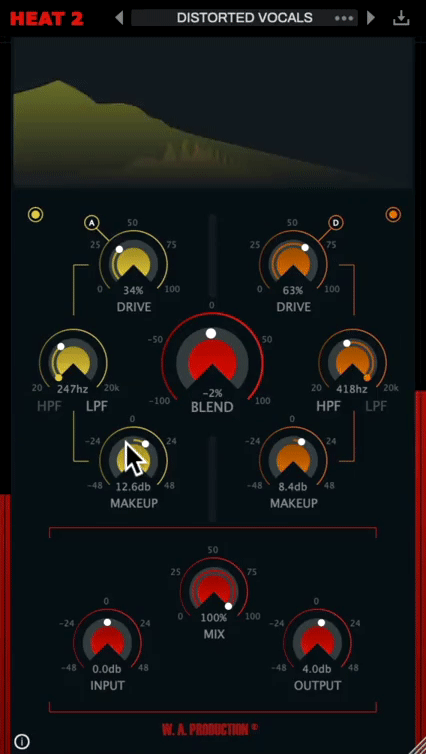
Input, Output & Mix Ratio
Use the Input and Output sliders to compensate for any gain boost or reduction caused by the distortion chambers with up to +/- 48dB attenuation. This allows for very accurate comparisons when A/Bing. Use the Mix ratio control at the bottom centre of the interface to dial in as much (or as little) of the distortion types as you need. Apply a conservative ratio for subtle saturation and sweetening, or push the control further to hear the 100% destroyed signal.
Visual Feedback
The new and improved live frequency meters at the top of the interface show exactly what’s happening to the signal as it’s being processed in real time. This allows for accurate monitoring each time you decide to make a change to the distortion type or level. The output of the right-hand module is shown as an orange waveform, the output of the left-hand module shown in yellow. This makes it easy to tell the difference between the two types of distortion that you’re applying to the signal and exactly which parts of the signal the filters are targeting.
Presets
With many included presets, it’s easy to select starting points for your own distortion adventures. Tailored to specific instruments, genres and effects, these factory options can be used on many types of audio. The presets include everything from delicate distortion to all-out smashed saturation.
W. A. Production are real-life producers making creative plugins to help you achieve studio quality processing quickly and easily. Enjoy!

Features:
- NEW: ACCURATE VISUAL FEEDBACK
- NEW: UPDATED INTERFACE WITH CLEAR SIGNAL FLOW
- NEW: UNDER-THE-HOOD TWEAKS & IMPROVEMENTS
- Filtered Twin Saturation & Distortion
- 10 Unique Distortion types
- Signal Blending & Frequency Filtering
- Responsive & CPU friendly
- Click and Pop-free Bypass
- Resizable interface
- Factory Presets
- Full PDF Manual & Tutorial video
FAQ
-
- Windows 10/11 or higher (64 bit)
- macOS 10.15 or higher (64 bit)
- AAX - ProTools 12 or higher
The plugin likely will not work properly on older OS versions. If the demo appears to work on your older system, this does not guarantee that the full version will work properly. If you are unsure whether or not the plugin will work on your system, please email info@waproduction.com.
Important notice for M1/ARM Mac users: Before purchasing, please review the current compatibility status of this plugin on your system here.
-
New Features in version 2.1.0 - 17th April 2024
- Plugin is now compatible with apple silicon native and arm64
Also available in these bundles

Everything Bundle V3

Everything Bundle V4
Video previews
Previews
Audio Preview
Bass Before / After
Lead Before / After
Kick Before / After
You might also like plugins
- plugins
- sounds
- videos
- templates
- labels
















Comments
Add new comment
Reviews 30 | Average Rating (50 Votes):